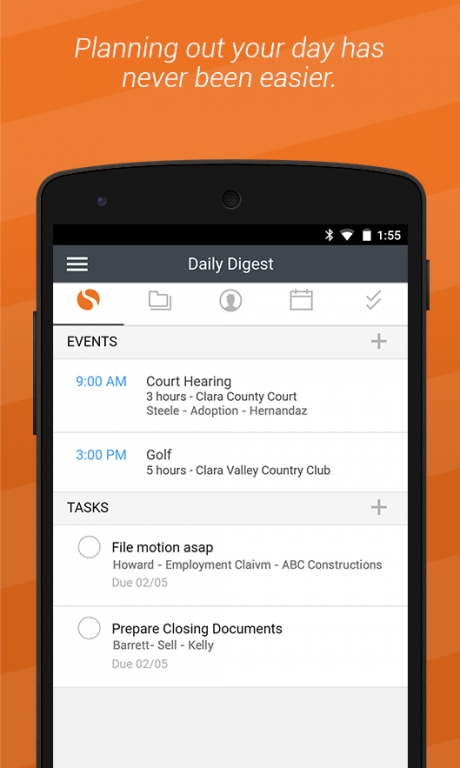Smokeball 2.7.0
Continue to app
Free Version
Publisher Description
Smokeball helps small law firms manage their matters and be more productive. This app will allow you to massively boost your productivity whilst away from the office, with useful tools to help you and your staff keep track of everything needed to serve your clients better.
Features
• Matters at your fingertips
View the pertinent details, parties, emails, documents, events and tasks for each matter.
• Phone messages
Receive updates from your office regarding any calls you miss while you’re away from your desk.
• Daily Digest
Get a personalized list of events and tasks each day, helping you keep on top of your workload.
• Calendaring
See what’s coming this week for yourself and your colleagues – this is a great way to check on your availability.
• Tasks and To-do’s
Track what is next or quickly record that idea you want to come back to later.
This app is only available to Smokeball clients. If you are looking for legal practice management software please call us today to turbocharge your law firm’s productivity! Call us now – 1-855 668-3206.
About Smokeball
Smokeball is a free app for Android published in the Office Suites & Tools list of apps, part of Business.
The company that develops Smokeball is Smokeball. The latest version released by its developer is 2.7.0.
To install Smokeball on your Android device, just click the green Continue To App button above to start the installation process. The app is listed on our website since 2017-07-12 and was downloaded 2 times. We have already checked if the download link is safe, however for your own protection we recommend that you scan the downloaded app with your antivirus. Your antivirus may detect the Smokeball as malware as malware if the download link to com.smokeball is broken.
How to install Smokeball on your Android device:
- Click on the Continue To App button on our website. This will redirect you to Google Play.
- Once the Smokeball is shown in the Google Play listing of your Android device, you can start its download and installation. Tap on the Install button located below the search bar and to the right of the app icon.
- A pop-up window with the permissions required by Smokeball will be shown. Click on Accept to continue the process.
- Smokeball will be downloaded onto your device, displaying a progress. Once the download completes, the installation will start and you'll get a notification after the installation is finished.